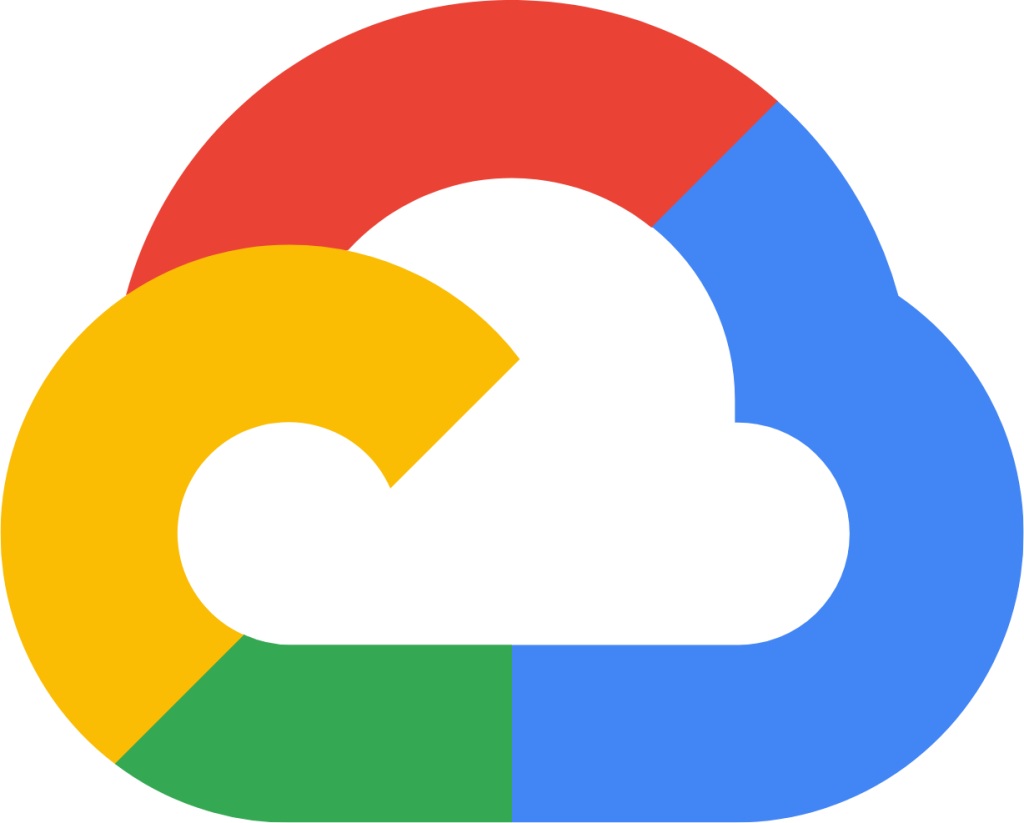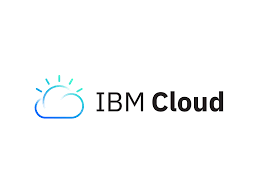By: Waqas Bin Khursheed
Tik Tok: @itechblogging
Instagram: @itechblogging
Quora: https://itechbloggingcom.quora.com/
Tumblr: https://www.tumblr.com/blog/itechblogging
Medium: https://medium.com/@itechblogging.com
Email: itechblo@itechblogging.com
Linkedin: www.linkedin.com/in/waqas-khurshid-44026bb5
Blogger: https://waqasbinkhursheed.blogspot.com/
Read more articles: https://itechblogging.com
For GCP blogs https://cloud.google.com/blog/
For Azure blogs https://azure.microsoft.com/en-us/blog/
For more AWS blogs https://aws.amazon.com/blogs/
**Introduction: The Essence of Serverless Computing**
In **Serverless Computing**, agility meets efficiency, allowing developers to focus solely on code rather than infrastructure complexities.
**Serverless Computing in GCP: A Paradigm Shift**
Google Cloud Platform (**GCP**) redefines computing paradigms, introducing serverless services that revolutionize development and deployment workflows.
**The Evolution of Serverless Computing**
From traditional server-based models to cloud-native approaches, serverless computing marks a pivotal shift towards streamlined, event-driven architectures.
**Understanding Serverless Architecture**
Serverless architecture abstracts infrastructure management, enabling developers to execute code in response to events without worrying about server provisioning.
**The Advantages of Serverless Computing**
- **Scalability:** Serverless architectures effortlessly scale based on demand, ensuring optimal performance without manual intervention.
- **Cost-Efficiency:** Pay-per-use pricing models in serverless computing eliminate idle resource costs, optimizing expenditure for varying workloads.
- **Reduced Complexity:** Developers experience reduced operational overhead as cloud providers manage infrastructure, promoting faster time-to-market for applications.
**Serverless Services in GCP**
Google Cloud Platform offers a rich array of serverless services, empowering developers to build, deploy, and scale applications seamlessly.
**Google Cloud Functions: Executing Code with Precision**
Google Cloud Functions allow developers to write lightweight, event-driven functions that respond to various cloud events, enhancing agility and scalability.
**Google Cloud Run: Containerized Serverless Deployment**
With Google Cloud Run, developers can deploy containerized applications effortlessly, leveraging serverless benefits while retaining container flexibility.
**Google Cloud Firestore: Scalable NoSQL Database**
Google Cloud Firestore provides a serverless, scalable NoSQL database solution, enabling real-time data synchronization across web and mobile applications.
**Frequently Asked Questions (FAQs) About Serverless Computing in GCP**
-
**What is serverless computing, and how does it differ from traditional hosting?**
Serverless computing abstracts server management, allowing developers to focus solely on code without infrastructure concerns, unlike traditional hosting.
-
**What are the key benefits of using serverless computing in GCP?**
Serverless computing in GCP offers scalability, cost-efficiency, and reduced complexity, enabling faster development and deployment cycles.
Read more GCP Cloud Based Load Balancing
-
**How does serverless computing enhance application scalability?**
Serverless architectures scale dynamically based on demand, automatically provisioning resources to handle varying workloads without manual intervention.
Serverless computing enhances application scalability in several ways:
1. **Automatic Scaling**: Serverless platforms automatically handle the scaling of resources based on demand. This means that as the number of incoming requests or events increases, the platform automatically provisions more resources to handle the load. Conversely, when the load decreases, the platform can scale down resources to save costs. This elasticity ensures that your application can handle sudden spikes in traffic without manual intervention.
2. **Granular Scaling**: Serverless platforms can scale resources at a very granular level, even down to individual function invocations or requests. This means that resources are allocated precisely to match the workload, minimizing over-provisioning and optimizing resource utilization. As a result, serverless applications can scale quickly and efficiently in response to changes in demand.
3. **No Idle Capacity**: In traditional computing models, you often have to provision resources based on peak expected load, which can lead to idle capacity during periods of low demand. With serverless computing, you only pay for the resources you use when your functions or services are actively processing requests. There is no need to provision or pay for idle capacity, resulting in cost savings and efficient resource utilization.
4. **Global Scale**: Many serverless platforms, including those offered by major cloud providers like AWS, Azure, and Google Cloud, operate on a global scale. This means that your serverless applications can automatically scale across multiple regions and data centers to serve users around the world. By leveraging the global infrastructure of the cloud provider, you can achieve high availability and low latency for your applications without the need for complex configuration or management.
5. **Focus on Development**: Serverless computing abstracts away the underlying infrastructure management, allowing developers to focus on writing code and building features rather than managing servers or provisioning resources. This enables teams to iterate quickly, experiment with new ideas, and deliver value to users faster. Additionally, serverless platforms often provide built-in tools and integrations for monitoring, logging, and debugging, further simplifying the development process.
Overall, serverless computing enhances application scalability by providing automatic and granular scaling, eliminating idle capacity, leveraging global infrastructure, and enabling developers to focus on building applications without worrying about infrastructure management.
-
**Is serverless computing cost-effective compared to traditional hosting models?**
Yes, serverless computing follows a pay-per-use pricing model, eliminating idle resource costs and optimizing expenditure for varying application workloads.
Explore Power of Google Kubernetes Engine (GKE)
-
**What programming languages are supported in Google Cloud Functions?**
Google Cloud Functions support various programming languages, including Node.js, Python, Go, Java, and .NET, providing flexibility for developers.
-
**Can I use serverless computing for real-time data processing in GCP?**
Yes, serverless computing in GCP facilitates real-time data processing, enabling rapid analysis and response to streaming data sources.
Yes, you can use serverless computing for real-time data processing in Google Cloud Platform (GCP). Google Cloud offers several serverless services that are well-suited for real-time data processing scenarios:
1. **Cloud Functions**: Cloud Functions is a serverless compute service that allows you to run event-driven code in response to events such as HTTP requests, Pub/Sub messages, Cloud Storage changes, and more. You can use Cloud Functions to process data in real-time as events occur, making it a great choice for real-time data processing tasks.
2. **Cloud Dataflow**: Cloud Dataflow is a fully managed stream and batch data processing service. It supports parallel processing of data streams and provides a unified programming model for both batch and stream processing. With Dataflow, you can build real-time data pipelines that ingest, transform, and analyze data in real-time.
3. **Cloud Pub/Sub**: Cloud Pub/Sub is a fully managed messaging service that enables you to ingest and deliver event streams at scale. You can use Pub/Sub to decouple your real-time data producers from consumers and to reliably deliver data streams to downstream processing systems like Cloud Functions or Dataflow.
4. **Cloud Firestore and Cloud Spanner**: Firestore and Spanner are fully managed, globally distributed databases that support real-time data updates and queries. You can use these databases to store and retrieve real-time data and to build real-time applications that react to changes in the data.
5. **Firebase Realtime Database and Firebase Cloud Messaging**: If you're building real-time applications or mobile apps, Firebase provides services like the Realtime Database for storing and synchronizing real-time data across clients, and Cloud Messaging for delivering real-time notifications to mobile devices.
These serverless services provide the scalability, reliability, and ease of use necessary for real-time data processing tasks. By leveraging these services, you can build real-time data pipelines, process streaming data, and build real-time applications without managing infrastructure or worrying about scalability.
Read more GCP Compute Engine
-
**How does Google Cloud Firestore ensure scalability and data consistency?**
Google Cloud Firestore employs a scalable, serverless architecture that synchronizes data in real-time across distributed servers, ensuring consistency and reliability.
-
**What security measures are in place for serverless computing in GCP?**
Google Cloud Platform implements robust security measures, including encryption at rest and in transit, identity and access management, and DDoS protection, ensuring data integrity and confidentiality.
Google Cloud Platform (GCP) offers several security measures for serverless computing to ensure the safety of applications and data. Here are some of the key security measures in place:
1. **Identity and Access Management (IAM)**: IAM allows you to control access to resources by managing permissions for users and services. With IAM, you can define who has access to what resources and what actions they can perform.
2. **Google Cloud Functions Identity**: Google Cloud Functions has its own identity and access controls. You can specify which users or services are allowed to invoke your functions, and you can restrict access based on identity and other factors.
3. **Network Isolation**: Google Cloud Functions runs in a fully managed environment, which is isolated from other users' functions and from the underlying infrastructure. This helps prevent unauthorized access and reduces the risk of attacks.
4. **Encrypted Data in Transit and at Rest**: GCP encrypts data in transit between Google's data centers and encrypts data at rest using industry-standard encryption algorithms. This helps protect your data from unauthorized access both while it's being transmitted and while it's stored.
5. **Automatic Scaling and Load Balancing**: Google Cloud Functions automatically scales to handle incoming requests, which helps protect against denial-of-service (DoS) attacks. Additionally, Google's global load balancing distributes incoming traffic across multiple regions, which helps prevent overload on any single server or data center.
6. **VPC Service Controls**: VPC Service Controls allow you to define security perimeters around Google Cloud resources, including Cloud Functions. This helps prevent data exfiltration from serverless environments by restricting egress traffic to authorized destinations.
7. **Logging and Monitoring**: GCP provides logging and monitoring capabilities that allow you to track and analyze activity within your serverless environment. You can use tools like Cloud Logging and Cloud Monitoring to monitor performance, detect anomalies, and investigate security incidents.
8. **Managed Security Services**: Google Cloud Platform offers various managed security services, such as Cloud Security Command Center (Cloud SCC) and Google Cloud Armor, which provide additional layers of security and threat detection for serverless environments.
These are some of the key security measures in place for serverless computing in GCP. By leveraging these features, organizations can build and deploy serverless applications with confidence in the security of their infrastructure and data.
-
**Can I integrate serverless functions with other GCP services?**
Yes, serverless functions in GCP seamlessly integrate with various cloud services, enabling developers to build comprehensive, scalable solutions.
-
**How does autoscaling work in serverless computing environments?**
Autoscaling in serverless environments dynamically adjusts resources based on workload demand, ensuring optimal performance and cost-efficiency.
Autoscaling in serverless computing environments dynamically adjusts resources to match workload demands, ensuring optimal performance and resource utilization.
When a function is invoked, the serverless platform automatically provisions the necessary resources to handle the request.
Autoscaling algorithms monitor various metrics such as incoming requests, latency, and resource usage to determine when to scale resources up or down.
During periods of high demand, the platform scales out by adding more instances of the function to distribute the workload.
Conversely, during low-demand periods, excess resources are deallocated to minimize costs and optimize resource usage.
Autoscaling is typically based on predefined thresholds or policies set by developers or administrators.
Serverless platforms may offer different scaling options, such as concurrency-based scaling or event-driven scaling, to adapt to different workload patterns.
Concurrency-based scaling increases the number of function instances based on the number of concurrent requests, ensuring responsiveness during peak loads.
Event-driven scaling scales resources in response to specific triggers or events, such as message queue depth or system metrics, to handle bursty workloads efficiently.
Autoscaling enables serverless applications to seamlessly accommodate fluctuations in traffic without manual intervention, providing scalability and cost-efficiency.
By automatically adjusting resources to match demand, autoscaling ensures that serverless applications maintain optimal performance under varying conditions.
-
**What are the limitations of serverless computing in GCP?**
Serverless computing may have constraints on execution time, memory, and available runtime environments, requiring careful consideration for certain use cases.
-
**Can I monitor and troubleshoot serverless functions in GCP?**
Yes, Google Cloud Platform provides monitoring and logging tools that enable developers to track function performance, diagnose issues, and optimize resource usage.
-
**Does serverless computing support long-running tasks or background processes?**
Yes, serverless computing accommodates long-running tasks and background processes, allowing developers to execute asynchronous operations efficiently.
Yes, serverless computing is capable of handling long-running tasks and executing background processes efficiently.
Long-running tasks, which extend beyond the typical request-response cycle, can be managed using asynchronous execution in serverless environments.
Serverless platforms often provide mechanisms for handling asynchronous operations, such as queues, triggers, or event-driven architectures.
Developers can design serverless functions to perform background tasks like data processing, file manipulation, or scheduled jobs.
Serverless platforms offer features like timeouts and concurrency controls to manage long-running tasks effectively and prevent resource exhaustion.
By leveraging serverless computing for long-running tasks, developers can benefit from auto-scaling and pay-per-use pricing without managing underlying infrastructure.
Monitoring and logging tools enable developers to track the progress of long-running tasks, diagnose issues, and optimize performance.
Overall, serverless computing provides a scalable and cost-effective solution for executing both short-lived and long-running processes in a variety of applications.
-
**How does cold start affect serverless function performance?**
Cold start refers to the delay in function invocation caused by initial resource allocation, impacting response time for sporadically accessed functions.
Cold start is a critical aspect of serverless computing, influencing the performance of functions upon invocation.
When a serverless function is invoked after a period of inactivity or when new instances are spun up, it experiences a cold start.
During a cold start, the cloud provider allocates resources and initializes the runtime environment for the function, causing a delay.
This delay can impact response time, particularly for functions with sporadic or unpredictable usage patterns.
The duration of a cold start varies depending on factors such as the chosen runtime, function complexity, and resource availability.
For example, languages with larger runtime environments or functions requiring extensive initialization may experience longer cold start times.
Cold starts can affect user experience in real-time applications, where low latency is crucial for responsiveness.
To mitigate the impact of cold starts, developers can employ strategies such as optimizing function size, reducing dependencies, and using warm-up techniques.
Some cloud providers offer features like provisioned concurrency, which pre-warms function instances to minimize cold start latency.
Monitoring and analyzing cold start metrics can help developers understand performance bottlenecks and optimize function invocation.
By addressing cold start challenges, developers can ensure consistent performance and enhance the overall reliability of serverless applications.
-
**What best practices should developers follow for serverless computing in GCP?**
Developers should design functions for idempotence, optimize resource usage, implement error handling, and leverage caching to enhance performance and reliability.