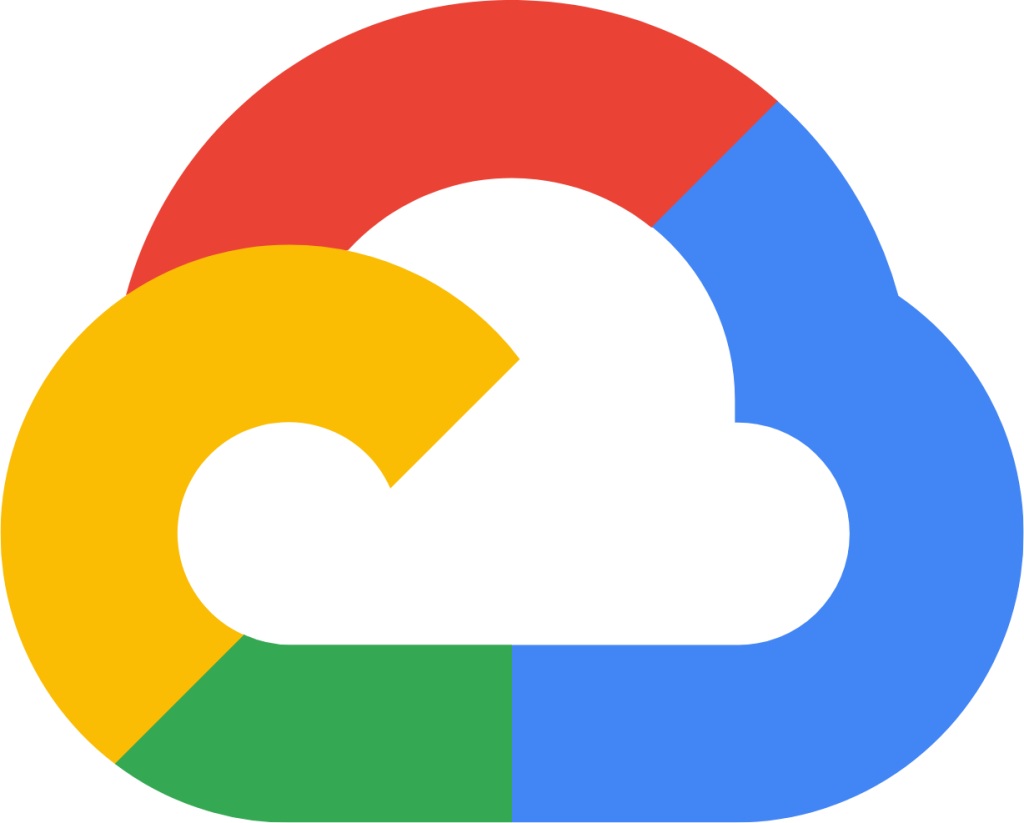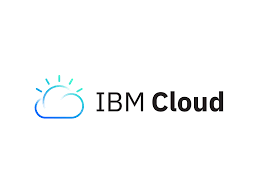By: Waqas Bin Khursheed
Tik Tok: @itechblogging
Instagram: @itechblogging
Quora: https://itechbloggingcom.quora.com/
Tumblr: https://www.tumblr.com/blog/itechblogging
Medium: https://medium.com/@itechblogging.com
Email: itechblo@itechblogging.com
Linkedin: www.linkedin.com/in/waqas-khurshid-44026bb5
Blogger: https://waqasbinkhursheed.blogspot.com/
Read more articles: https://itechblogging.com
For GCP blogs https://cloud.google.com/blog/
For Azure blogs https://azure.microsoft.com/en-us/blog/
For more AWS blogs https://aws.amazon.com/blogs/
Introduction to Amazon Aurora
Amazon Aurora is a powerful relational database service offered by Amazon Web Services (AWS) that is designed to provide high performance, scalability, and reliability for modern cloud-based applications. Launched in 2014, Aurora has quickly gained popularity among developers and businesses due to its innovative architecture and numerous benefits.
At its core, Amazon Aurora is built upon an innovative storage system that is both highly scalable and fault-tolerant. This storage system is distributed across multiple AWS Availability Zones, ensuring high availability and data durability. Aurora uses a quorum-based replication model to replicate data six ways across three Availability Zones, providing high levels of redundancy and protection against data loss.
One of the key features of Amazon Aurora is its performance. Aurora is designed to deliver high throughput and low latency for both read and write operations, making it suitable for a wide range of use cases, from small-scale applications to enterprise-level workloads. Aurora achieves this impressive performance through a combination of optimized storage and a distributed, shared-nothing architecture.
Another important aspect of Amazon Aurora is its scalability. Aurora allows users to easily scale their database instances up or down based on their workload demands, without any downtime. This horizontal scaling capability enables businesses to handle sudden spikes in traffic or accommodate growing datasets without performance degradation.
Additionally, Amazon Aurora is fully compatible with existing MySQL and PostgreSQL database engines, making it easy for businesses to migrate their existing applications to Aurora with minimal effort. Aurora is wire-compatible with MySQL, which means that existing MySQL applications can connect to an Aurora database without any code changes. Similarly, Aurora supports the PostgreSQL wire protocol, allowing PostgreSQL applications to seamlessly integrate with Aurora.
Amazon Aurora also offers built-in features for data protection and security. Aurora automatically backs up your data to Amazon S3, providing point-in-time recovery and continuous backups without impacting performance. In addition, Aurora supports encryption at rest and in transit, helping to secure sensitive data against unauthorized access.
Furthermore, Amazon Aurora provides advanced monitoring and management capabilities through AWS CloudWatch and AWS Management Console. Users can easily monitor database performance metrics, set up alarms, and perform administrative tasks through the intuitive console interface.
In conclusion, Amazon Aurora is a highly scalable, high-performance relational database service that offers numerous benefits for businesses looking to build modern, cloud-native applications. With its innovative architecture, compatibility with MySQL and PostgreSQL, and built-in features for scalability, reliability, and security, Aurora has become a preferred choice for developers and enterprises worldwide.
FAQ's
FAQ 1: What is Amazon Aurora, and how does it differ from traditional databases?
Amazon Aurora is a cloud-native relational database service developed by Amazon Web Services (AWS), designed to offer high performance, scalability, and reliability. Unlike traditional databases, Aurora utilizes a unique storage architecture that separates compute and storage, allowing it to scale easily while maintaining performance.
FAQ 2: Is Amazon Aurora compatible with my existing applications and tools?
Yes, Amazon Aurora is designed to be compatible with existing applications and tools, making it easy for businesses to migrate their databases to Aurora without significant modifications. Whether your applications are built using MySQL or PostgreSQL, Aurora provides compatibility with both of these popular database engines.
For applications built on MySQL, Amazon Aurora is wire-compatible with MySQL, meaning that you can seamlessly connect your existing MySQL applications to an Aurora database without needing to make any changes to your application code. This compatibility ensures that your applications can continue to operate smoothly on Aurora without any disruptions.
Similarly, if your applications are built on PostgreSQL, Amazon Aurora supports the PostgreSQL wire protocol, allowing PostgreSQL applications to connect to an Aurora database with minimal effort. This compatibility ensures that your PostgreSQL applications can seamlessly integrate with Aurora and leverage its performance and scalability benefits.
In addition to compatibility with application code, Amazon Aurora also supports a wide range of tools and utilities commonly used in the MySQL and PostgreSQL ecosystems. This includes popular database management tools, monitoring solutions, backup and recovery tools, and more.
Overall, whether you're using MySQL or PostgreSQL, Amazon Aurora provides compatibility with your existing applications and tools, making it easy to migrate to Aurora and take advantage of its high performance, scalability, and reliability.
FAQ 3: How does Amazon Aurora ensure high availability and data durability?
Amazon Aurora ensures high availability and data durability through several innovative mechanisms built into its architecture.
Firstly, Aurora replicates data across multiple AWS Availability Zones (AZs). It uses a quorum-based storage system that replicates six copies of your data across three AZs. This redundant storage architecture ensures that even if an entire AZ fails, your data remains accessible and intact.
Secondly, Aurora employs a distributed, fault-tolerant design that minimizes the impact of hardware failures. Each Aurora instance is composed of a cluster of nodes, with each node storing a portion of the data. If a node fails, Aurora automatically reallocates its workload to the remaining nodes in the cluster, ensuring continuous operation without interruption.
Additionally, Aurora continuously backs up your data to Amazon S3, providing point-in-time recovery and continuous backups without impacting performance. These backups enable you to restore your data to any point in time within a specified retention period, ensuring data durability and recoverability in the event of data loss or corruption.
Furthermore, Aurora offers automated failover capabilities that allow it to quickly recover from database failures or instance disruptions. In the event of a failure, Aurora automatically detects the issue and redirects traffic to a standby instance within the same Aurora cluster, minimizing downtime and ensuring high availability.
Overall, Amazon Aurora employs a combination of redundant storage, distributed architecture, continuous backups, and automated failover to ensure high availability and data durability for your databases. This robust infrastructure allows Aurora to deliver the reliability and resilience required for mission-critical applications and workloads.
FAQ 4: Can I scale my Amazon Aurora database as my workload grows?
Yes, you can scale your Amazon Aurora database as your workload grows. Amazon Aurora offers both vertical and horizontal scaling capabilities, allowing you to increase the compute and storage capacity of your database to accommodate growing workloads without downtime or performance degradation.
Vertical scaling, also known as scaling up, involves upgrading your existing Aurora instance to a larger instance type with more CPU, memory, and storage capacity. You can easily scale up your Aurora instance by modifying its instance class through the AWS Management Console or API. This allows you to handle increased traffic and processing demands by provisioning additional resources to your database.
Horizontal scaling, also known as scaling out, involves adding more read replicas to your Aurora cluster to distribute read traffic and improve overall performance. Aurora supports up to 15 read replicas per primary instance, allowing you to scale out your database by adding replicas in response to increasing read workloads. Additionally, Aurora's distributed architecture allows it to automatically distribute read traffic across replicas, ensuring optimal performance and scalability.
Furthermore, Amazon Aurora supports auto-scaling, which allows you to automatically adjust the number of read replicas based on changes in workload demand. With auto-scaling enabled, Aurora can dynamically add or remove read replicas in response to fluctuations in traffic, ensuring that your database can efficiently handle varying workloads without manual intervention.
Overall, Amazon Aurora provides flexible scaling options that allow you to seamlessly adjust the compute and storage capacity of your database to meet the evolving needs of your applications and workloads. Whether you need to scale up vertically or scale out horizontally, Aurora offers the scalability and performance you need to support your growing business requirements.
FAQ 5: What data replication options are available in Amazon Aurora?
Amazon Aurora offers robust data replication options to ensure high availability, fault tolerance, and data durability.
- **Multi-AZ Replication**: Aurora automatically replicates your data across multiple AWS Availability Zones (AZs) within the same AWS region. This ensures that your data is resilient to AZ-level failures and provides high availability for your database. Aurora replicates six copies of your data across three AZs, using a quorum-based storage system to maintain consistency and durability.
- **Read Replicas**: Aurora supports the creation of read replicas to offload read traffic from the primary instance and improve overall performance. Read replicas are asynchronously replicated copies of your primary Aurora instance, allowing you to scale out read workloads and distribute read traffic across multiple replicas. Aurora supports up to 15 read replicas per primary instance, and replicas can be promoted to become standalone instances in the event of a primary instance failure.
- **Global Database Replication**: Aurora Global Database enables you to create a globally distributed, highly available database architecture. With Global Database, you can replicate your Aurora database across multiple AWS regions, allowing you to serve read and write traffic from local replicas in different geographical locations. This enables low-latency access to your data for users around the world and provides disaster recovery capabilities in the event of a regional outage.
- **Continuous Backups to Amazon S3**: Aurora automatically backs up your data to Amazon S3, providing point-in-time recovery and continuous backups without impacting performance. These backups are incremental and continuous, allowing you to restore your data to any point in time within a specified retention period. Aurora also supports point-in-time recovery, enabling you to restore your database to a specific state before a data loss event.
Overall, Amazon Aurora offers a range of data replication options to meet the high availability, scalability, and disaster recovery requirements of modern applications. Whether you need local redundancy within a single region or global replication across multiple regions, Aurora provides the flexibility and reliability you need to ensure the availability and durability of your data.
FAQ 6: How does Amazon Aurora handle backups and disaster recovery?
Amazon Aurora employs a comprehensive approach to backups and disaster recovery, ensuring the safety and availability of your data.
- **Continuous Backups**: Aurora continuously backs up your data to Amazon S3, providing point-in-time recovery and continuous backups without affecting performance. These backups capture changes to your database in real-time, ensuring that your data is always up-to-date and recoverable.
- **Point-in-Time Recovery**: Aurora supports point-in-time recovery, allowing you to restore your database to any specific point in time within your designated backup retention period. This feature enables you to recover from accidental data loss, corruption, or user errors by rolling back your database to a previous state.
- **Automated Backups**: Aurora automatically performs backups of your database according to a user-defined backup retention period. You can specify the frequency and duration of backups to meet your recovery point objectives (RPOs) and retention policies. These automated backups are incremental, only capturing changes since the last backup, to minimize storage costs and optimize backup performance.
- **High Availability**: Aurora ensures high availability through its distributed and fault-tolerant architecture. Aurora replicates your data across multiple AWS Availability Zones (AZs) within the same region, ensuring redundancy and resilience against AZ-level failures. In the event of a primary instance failure, Aurora automatically fails over to a standby instance within the same cluster, minimizing downtime and ensuring continuous availability.
- **Disaster Recovery**: In addition to local redundancy within a single region, Aurora offers disaster recovery capabilities through Global Database replication. Aurora Global Database enables you to replicate your Aurora database across multiple AWS regions, providing geographic redundancy and disaster recovery capabilities. With Global Database, you can serve read and write traffic from local replicas in different regions, ensuring low-latency access to your data and mitigating the impact of regional outages or disasters.
Overall, Amazon Aurora's backup and disaster recovery mechanisms are designed to provide comprehensive data protection, minimize downtime, and ensure the availability and integrity of your data in the face of potential failures or disasters.
FAQ 7: What monitoring tools are available for Amazon Aurora?
Amazon Aurora provides a variety of monitoring tools to help you track the performance and health of your databases:
- **Amazon CloudWatch Metrics**: Aurora integrates with Amazon CloudWatch, allowing you to monitor a wide range of database metrics in real-time. These metrics include CPU utilization, storage space, read and write throughput, replication lag, and more. You can use CloudWatch alarms to set up notifications for specific thresholds and automate responses to performance issues.
- **Amazon RDS Enhanced Monitoring**: Aurora supports Amazon RDS Enhanced Monitoring, which provides additional insights into the performance of your database instances. Enhanced Monitoring captures OS-level metrics and database-specific metrics at a higher resolution, enabling you to diagnose performance bottlenecks and optimize resource utilization.
- **Performance Insights**: Performance Insights is a feature of Amazon RDS that provides a visual dashboard for monitoring database performance. Performance Insights aggregates and visualizes database activity and resource utilization, allowing you to identify and analyze performance trends, top SQL queries, and resource-intensive operations.
- **Database Activity Streams**: Aurora offers Database Activity Streams, which capture and publish database activity events in real-time to Amazon CloudWatch Logs or Amazon Kinesis Data Streams. Activity Streams provide visibility into database activity, including queries, connections, and user actions, enabling you to audit and analyze database access patterns.
- **Database Log Files**: Aurora generates various log files, including error logs, slow query logs, and audit logs, which contain valuable information about database performance and activity. You can access these log files through the AWS Management Console, CLI, or API, and analyze them to troubleshoot issues, identify performance bottlenecks, and ensure compliance with security policies.
- **Third-Party Monitoring Tools**: In addition to native monitoring tools provided by AWS, you can also use third-party monitoring solutions and integrations to monitor your Aurora databases. Many popular monitoring tools and platforms offer integrations with Aurora, allowing you to centralize monitoring and analytics across your entire infrastructure.
Overall, Amazon Aurora provides a comprehensive suite of monitoring tools and integrations to help you monitor the performance, health, and activity of your databases, enabling you to proactively identify issues, optimize performance, and ensure the reliability of your applications.
FAQ 8: How can I optimize performance in Amazon Aurora?
Optimizing performance in Amazon Aurora involves implementing various strategies and best practices to maximize database efficiency and throughput. Here are some key techniques to optimize performance in Amazon Aurora:
- **Choose the Right Instance Type**: Selecting the appropriate instance type for your Aurora database is crucial for performance optimization. Consider factors such as CPU, memory, and storage requirements, as well as anticipated workload patterns, to choose an instance type that provides adequate resources for your application.
- **Optimize Database Design**: Design your database schema and queries to optimize performance. Normalize your database schema to reduce redundancy and improve data consistency. Use appropriate indexing to speed up query execution and minimize resource consumption. Avoid over-indexing, as it can impact write performance.
- **Utilize Read Replicas**: Offload read traffic from the primary instance by utilizing read replicas. Distributing read queries across multiple replicas can significantly improve read throughput and reduce latency for read-heavy workloads. Monitor replica lag and adjust the number of replicas based on workload demands.
- **Optimize Query Performance**: Optimize your SQL queries to improve performance. Use EXPLAIN to analyze query execution plans and identify potential bottlenecks. Avoid inefficient query patterns such as full table scans, nested loops, and unnecessary joins. Consider leveraging database features like stored procedures and user-defined functions for complex operations.
- **Scale Out Horizontally**: Scale out your Aurora cluster by adding more read replicas to distribute read traffic and improve overall performance. Aurora supports up to 15 read replicas per primary instance, allowing you to horizontally scale your database to handle increasing read workloads. Enable auto-scaling to dynamically adjust the number of replicas based on workload fluctuations.
- **Monitor and Tune Parameters**: Monitor database performance metrics using Amazon CloudWatch and AWS Management Console. Keep an eye on CPU utilization, storage I/O, replication lag, and other relevant metrics. Tune database parameters such as buffer cache size, connection pool settings, and storage configuration to optimize performance based on workload characteristics.
- **Use Aurora-specific Features**: Take advantage of Aurora-specific features to optimize performance. Use Aurora's advanced storage architecture to scale storage capacity dynamically and handle increasing data volumes. Enable Aurora Auto-Scaling to automatically adjust the compute and storage capacity of your database based on workload demands.
- **Regularly Update and Maintain**: Keep your Aurora database up-to-date by applying patches, updates, and performance optimizations regularly. Stay informed about new Aurora features and best practices and leverage them to enhance database performance over time.
By implementing these optimization techniques and best practices, you can maximize the performance and efficiency of your Amazon Aurora databases, ensuring they meet the performance requirements of your applications and workloads.
FAQ 9: Is data migration to Amazon Aurora complex?
Data migration to Amazon Aurora can vary in complexity depending on factors such as the size of your database, the complexity of your data schema, and your existing infrastructure setup. However, Amazon provides several tools and resources to simplify the migration process and minimize downtime. Here's a breakdown of key considerations:
- **Compatibility**: Before migrating your data to Amazon Aurora, ensure that your existing database system is compatible with Aurora. Aurora is compatible with MySQL and PostgreSQL, so if your database is based on one of these systems, the migration process should be relatively straightforward. Amazon provides compatibility assessment tools to help identify any potential compatibility issues.
- **Data Export**: Begin the migration process by exporting your data from your existing database system. Use tools like mysqldump for MySQL or pg_dump for PostgreSQL to export your schema and data into a format that can be imported into Aurora. You can also use AWS Database Migration Service (DMS) to streamline the data migration process.
- **Schema Conversion**: If you're migrating from a database system that's not directly compatible with Aurora (e.g., Oracle or SQL Server), you may need to perform schema conversion to ensure compatibility with Aurora's supported database engines. AWS Schema Conversion Tool (SCT) can help automate the schema conversion process and identify any potential issues.
- **Data Import**: Once you've exported your data and converted your schema (if necessary), you can import your data into Amazon Aurora. Use tools like mysqldump or pg_restore to import your schema and data into Aurora. Alternatively, you can use AWS DMS to replicate data from your source database to Aurora in real-time with minimal downtime.
- **Testing and Validation**: After migrating your data to Amazon Aurora, thoroughly test and validate your applications to ensure that they're functioning correctly. Perform end-to-end testing to verify data integrity, query performance, and application functionality. Monitor database performance metrics and address any issues that arise during testing.
- **Cut-Over**: Once you're confident that your applications are running smoothly on Amazon Aurora, schedule a cut-over to switch your production workload to Aurora. Minimize downtime by coordinating the cut-over during off-peak hours and using features like AWS DMS to replicate data changes in real-time.
Overall, while data migration to Amazon Aurora may involve some complexity, Amazon provides a range of tools and resources to simplify the process and minimize disruption to your business operations. With careful planning and execution, you can successfully migrate your data to Amazon Aurora and take advantage of its performance, scalability, and reliability benefits.
FAQ 10: What security measures does Amazon Aurora offer?
Amazon Aurora offers a comprehensive set of security measures to protect your data and infrastructure:
- **Encryption at Rest**: Aurora encrypts your data at rest using industry-standard AES-256 encryption. Encryption keys are managed by AWS Key Management Service (KMS), providing granular control over access and auditability. This ensures that your data remains secure even if storage media is compromised.
- **Encryption in Transit**: Aurora encrypts data transmitted between the database instance and clients using SSL/TLS encryption. This helps prevent data interception and eavesdropping during transit, ensuring data confidentiality and integrity.
- **Network Security**: Aurora allows you to control access to your databases through security groups, which act as virtual firewalls. You can define inbound and outbound rules to restrict network traffic to and from your database instances based on IP addresses, CIDR blocks, or other security group memberships.
- **IAM Integration**: Aurora integrates with AWS Identity and Access Management (IAM), allowing you to manage access to your databases using IAM roles and policies. You can assign fine-grained permissions to IAM users and roles, controlling who can access and perform actions on your Aurora resources.
- **Database Authentication**: Aurora supports multiple authentication methods, including password authentication and IAM database authentication. With IAM database authentication, you can authenticate users using IAM credentials, eliminating the need to manage database-specific passwords and enhancing security.
- **Auditing and Logging**: Aurora provides audit logging features to track database activity and changes. You can enable database audit logging to capture SQL statements, login events, and database modifications. Audit logs are stored in Amazon CloudWatch Logs or Amazon S3 for analysis and compliance purposes.
- **VPC Isolation**: Aurora instances operate within your Virtual Private Cloud (VPC), providing network isolation and enhanced security. You can configure VPC security groups and network ACLs to control inbound and outbound traffic to your Aurora instances, restricting access to authorized users and applications.
- **Data Masking**: Aurora supports data masking capabilities to obfuscate sensitive data in query results. You can define masking rules to redact or anonymize specific columns or values in query output, helping to protect sensitive information from unauthorized access.
- **Patch Management**: Aurora manages software patches and updates for the underlying database engine, ensuring that your database instances are protected against known vulnerabilities and security threats. Aurora applies patches automatically during scheduled maintenance windows, minimizing downtime and ensuring security compliance.
Overall, Amazon Aurora offers a robust suite of security features to safeguard your data and infrastructure, allowing you to build and operate secure and compliant database environments in the cloud. By leveraging these security measures, you can mitigate risks and protect your sensitive information from unauthorized access and attacks.
Conclusion
In conclusion, Amazon Aurora stands out as a leading choice for businesses and developers seeking a high-performance, scalable, and reliable relational database solution in the cloud. With its innovative architecture, advanced features, and comprehensive security measures, Aurora offers numerous benefits for modern applications and workloads.
Aurora's distributed storage architecture, coupled with multi-AZ replication and automatic failover capabilities, ensures high availability and data durability, minimizing downtime and ensuring continuous operation even in the face of hardware failures or AZ-level outages.
The scalability of Aurora allows businesses to easily scale their database instances up or down to accommodate growing workloads without disruption, while features like read replicas and Aurora Global Database enable horizontal scaling and geographic redundancy for global deployments.
Aurora's compatibility with MySQL and PostgreSQL, along with its seamless migration tools and integrations, simplifies the process of migrating existing databases to Aurora, allowing businesses to leverage the benefits of Aurora without major application changes.
Furthermore, Aurora's comprehensive security features, including encryption at rest and in transit, network security controls, IAM integration, and auditing capabilities, ensure that your data remains secure and compliant with industry standards and regulations.
Overall, Amazon Aurora offers a compelling combination of performance, scalability, reliability, and security, making it an ideal choice for a wide range of applications and use cases. Whether you're building new cloud-native applications or migrating existing workloads to the cloud, Aurora provides the foundation you need to succeed in today's digital landscape.